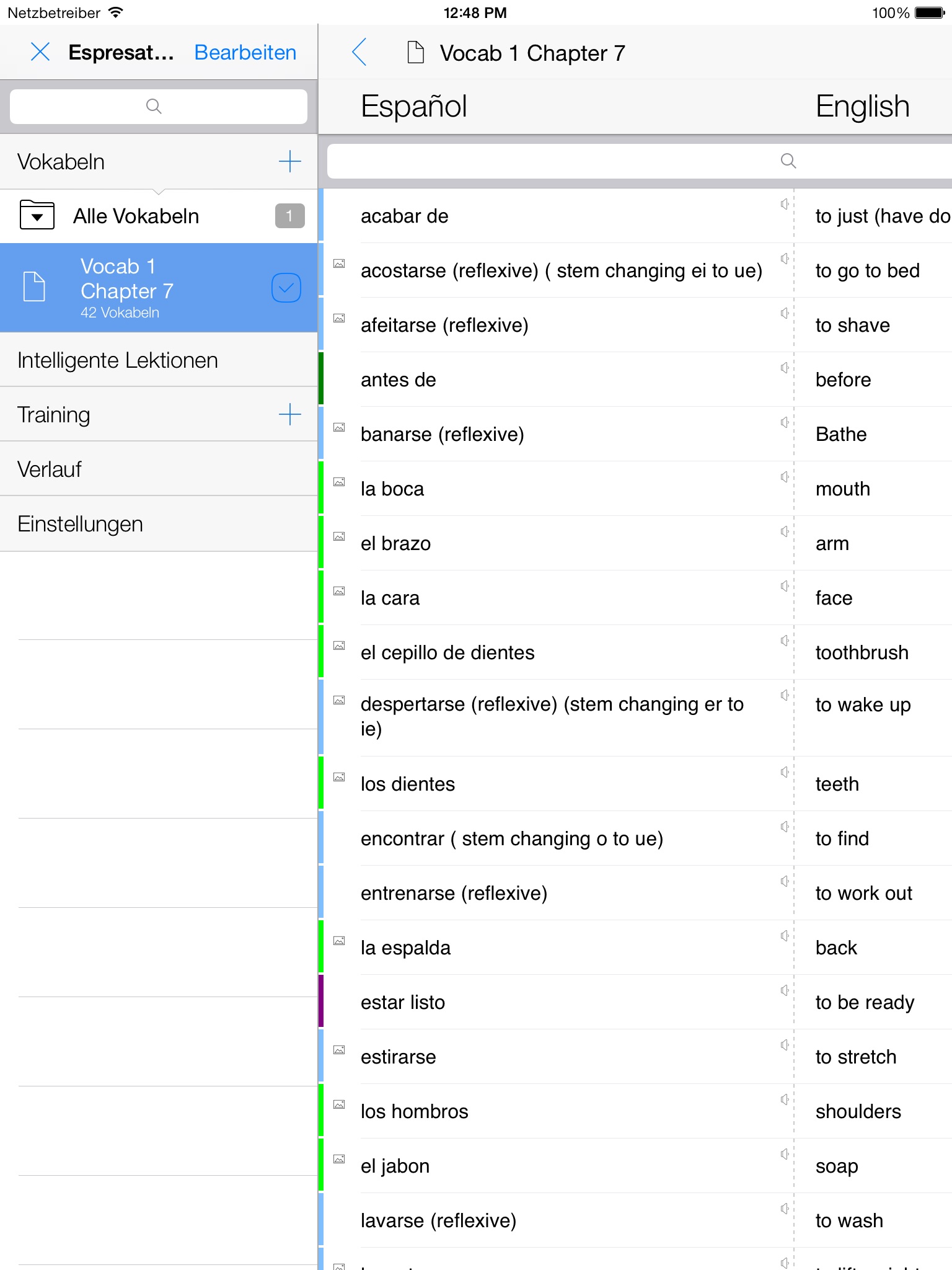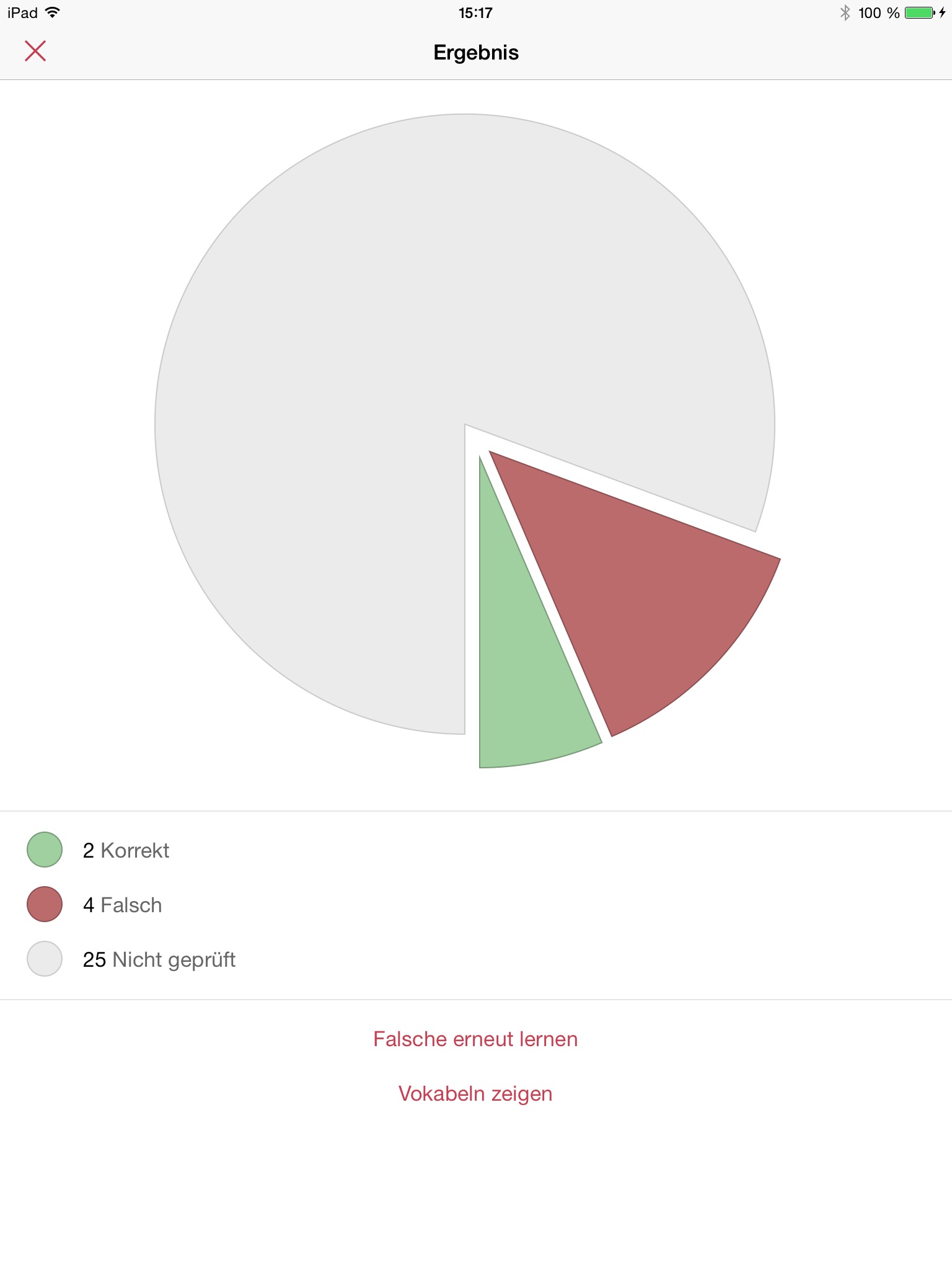iVocabulary 3 - Learn Words app for iPhone and iPad
Developer: Christian Beer
First release : 31 Mar 2013
App size: 76.17 Mb
iVocabulary is your personal vocabulary coach. Collect, manage and study your vocabulary and specific terms for school, University, your job or your hobby.
This free version of iVocabulary 3 is limited to 2 documents with 30 words each. You can upgrade iVocabulary 3 from within the app to an unlimited version.
Now learn vocabulary on your new Apple Watch. The new iVocabulary Watch app offers slideshows, multiple choice tests and cards to study on the go.
With iCloud all your vocabulary will be synchronized across your devices such as iPhone, iPod touch and iPad. Using iVocabulary for Mac you can even manage and learn your vocabulary directly on your Mac. Or enter new terms on your Mac or iPad and learn them using your iPhone while you’re out. iVocabulary for Mac is available on the Mac App Store as a separate purchase.
You have access to more than 4,000 vocabulary lessons which are available for download to your iPhone or iPad. These lessons were made by the users of ProVoc. Or you simply download lessons from the Cram (former FlashcardExchange) platform that offers more than 68,000,000 flash cards.
The slide show will make learning vocabulary a breeze. Test your knowledge afterwards using the various training modes: learning cards, multiple choice or written test. You are free to adapt these training modes to your own preferences.
iVocabulary is your personal vocabulary book that stores your terms in lessons and chapters.
For every single term, iVocabulary determines a grade mark and automatically calculates the next date to learn this term. This way iVocabulary will always present your vocabulary at the right time to ensure the highest level of learning success.
- Learn new vocabulary using the slide show
- Test your knowledge with learning cards, multiple choice test or written tests
- Create your own vocabulary books
- Separate your vocabulary in chapters and books
- Download existing vocabulary books and amend/change them
- Record audio to your terms
- Add images using your iPhone camera
- Search for terms
- See your learning success immediately in a pie chart
- See your long term improvements in a bar chart
- Adapt the training modes to your needs
- Compatible to the discontinued ProVoc Mac application
For a first glance on iVocabulary please take a look at our support website. There you will find screenshots and a manual for further information on the app.
iVocabulary offers all ProVoc files for download, provided by Arizona Software.
If you have any questions, please visit the iVocabulary website or send us an email.
Please note that we cannot react to questions raised in iTunes reviews.
Latest reviews of iVocabulary 3 - Learn Words app for iPhone and iPad
Synchronisation via iCloud does not work App often crash The developper does not answer any email. I wanted my money on this app and on the Mac app
Its for who wants to keep the vocabularies and back up and sync them in all Apple devices. Its also great for who has problem to memorise the difficult words and phrases.
you need to pay if you want to use more than a preview... can see ony 30-60 entries...
More then one year the same problems No answer from developer to my emails
I upgraded to the new version on my Mac and on iPhone. Initially when I imported my vocabulary files to the new library all my photos and registered recordings were lost. It must have been fixed as I reimported them today and it finally worked. Still I cannot open my vocabulary files on my iPhone. They seem to get synchronized but I cannot use them on my iPhone. I don’t like the new table-like view on the Mac version either. I liked the previous version much more. Already raised the issues via email and I never got any response. Great disappointment.